Guida Essenziale all'Integrazione di Angular e Signal
Hello Folks!
 Marco Pollacci
Senior Software Developer @GELLIFY
Marco Pollacci
Senior Software Developer @GELLIFY
Partiamo dall’inizio…Signal?
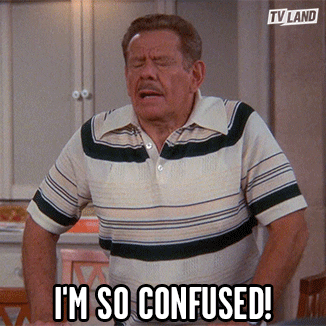
🙌 Signal 🙌
- 📌 Un signal contiene sempre un valore
- 📌 Al suo variare, chiunque lo utilizzi è in grado di accedere al nuovo valore
- 📌 La reattività di signal è sincrona ed il suo valore viene propagato istantaneamente
- 📌 Ogni singolo signal è chiamato “producer”
import {signal} from '@angular/core'; //... export class AppComponent { myFirstSignal = signal<number> (1); constructor() {console.log('My first signal: ', this.myFirstSignal()); // Output: My first signal: 1}
🤑 Consumer 🤑
🙌 Signal Consumer 🙌
- 📌 Sia i template sia le funzioni che “leggono” i signal (es: computed ed effect) sono chiamati “consumer”
- 📌 E’ possibile “iscriversi” e reagire tramite i consumer, come ad esempio effect
- 📌 Quando questo accade, si crea una “connessione” tra producer <-> consumer simile alla subscription negli observable
- 📌 I producer inviano una notifica di aggiornamento e non direttamente il nuovo valore, che andrà così esplicitamente letto
- 📌 Il consumer potrà decidere di leggere il valore oppure non farlo mai.
- 📌 I consumer sono memoized by default.
🧮 computed() 🧮
🙌 Signal Computed 🙌
- 📌 E’ possibile creare signal definiti “computed” che dipendono dal valore di altri signal
- 📌 Le dipendenze sono dinamiche e possono essere incluse in statement condizionali
- 📌 Sono memoized e lazy evaluated
- 📌 L’intera computazione viene eseguita unicamente al variare dei valori dei suoi consumer e solo se esplicitamente “letti”
- 📌 Le funzioni computed, producendo a loro volta un signal, sono contemporaneamente producer and consumer
- 📌 Sono read only
computed() 👨💻
import {signal, computed} from '@angular/core'; //... export class AppComponent { myFirstSignal = signal<number> (1);runs = 0;myFirstComputedSignal = computed(() => { runs++; return myFirstSignal() * 2; });constructor() {console.log('My computed signal: ', this.myFirstComputedSignal()); // Output: My computed signal: 2 console.log('Number of runs: ', this.runs); // Output: Number of runs: 1 <-- 1 because the computed signal as been read oncethis.myFirstComputedSignal(); console.log('Number of runs: ', this.runs); // Output: Number of runs: 1 <-- still 1 because the value of the signal hasn't changedthis.myFirstSignal.set(2); console.log('Number of runs: ', this.runs); // Output: Number of runs: 1 <-- because the computed signal as not read againconsole.log('My second computed signal: ', this.myFirstComputedSignal()); // Output: My second computed signal: 4 console.log('Number of runs: ', this.runs); // Output: Number of runs: 2 <-- because the computed signal as been read again} }
💥 effect() 💥
effect() 👨💻
@Component({...})
export class AppComponent {
readonly count = signal(0);
constructor() {
// Register a new effect.
effect(() => {
console.log(`The count is: ${this.count()})`);
});
}
}
important!
Injector
@Component({...})
export class AppComponent {
readonly count = signal(0);
constructor(private injector: Injector) {}
myBeautifulFunction(): void {
effect(() => {
console.log(`The count is: ${this.count()})`);
}, {injector: this.injector});
}
}
untracked() 👨💻
effect(() => { console.log(`User set to `${currentUser()}` and the counter is ${counter()}`); });effect(() => { console.log(`User set to `${currentUser()}` and the counter is ${untracked(counter)}`); });
Observable vs Signal
Observable vs Signal
- ☝️Gli observable non sono obbligati ad emettere un valore alla creazione
- ☝️Gli observable possono emettere i valori in maniera sincrona ed asincrona
- ☝️Gli observable hanno il concetto di stato “complete”
- ☝️Signal ha sempre almeno un valore dalla sua creazione
- ☝️Signal non emette nulla se non la notifica di un cambio di valore, che deve essere “pulled” dal consumer
- ☝️Signal non presenta il concetto di stato complete
Observable vs Signal
//signal
const $v = computed(() => $foo() * $bar());
//rxjs
const v$ = combineLatest([foo$, bar$]).pipe(
map(([foo, bar]) => foo * bar)
);
Observable vs Signal
//signal
const $v = computed(() => $foo() * $bar());
//rxjs
const v$ = combineLatest([foo$, bar$]).pipe(
map(([foo, bar]) => foo * bar)
);
- ✔ combineLatest non emette nulla, finché almeno uno dei due observable non ha almeno un valore
- ✔ Computed garantisce il “glitch-free”; ad ogni cambio di valore non viene emesso alcunché se non una semplice notifica, che previene l’esecuzione indesiderata del codice
Observable vs Signal
//signal
const $v = computed(() => $foo() ?? $bar() ?? 0);
//rxjs
const v$ = merge(foo$, bar$).pipe(
map ((val) => val ?? 0)
);
Observable vs Signal
//signal
const $v = computed(() => $foo() ?? $bar() ?? 0);
//rxjs
const v$ = merge(foo$, bar$).pipe(
map ((val) => val ?? 0)
);
-
✔ La differenza in questo caso è che merge() quando uno degli observable passati è completo, continuerà a emettere valori solo dagli observable non completi e ignorerà
gli altri.
Comportamento che computed non ha non avendo il concetto di “complete”
🔄 Observable --> Signal 🔄
Angular mette a disposizione una funzione specifica per convertire gli Observale esistenti in Signal:
toSignal()
👨💻
@Component({ standalone: true, template:`{{ counter() }}`, }) export class FooComponent {counter$ = interval(1000);counter = toSignal(this.counter$);}
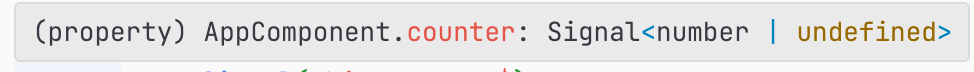
👨💻
@Component({
standalone: true,
template:`{{ counter() }}`,
})
export class FooComponent {
counter$ = interval(1000);
counter = toSignal(this.counter$, { initialValue: 0 });
}

Signal: esempi di utilizzo
Todo List
//.. export class AppComponent { newTaskInputTitle = ''toDoList = signal<ToDoListInterface[]>([]);addTask() { this.toDoList.update((oldList) => [ ...oldList, { id: this.toDoList.length + 1, completed: false, title: this.newTaskInputTitle, }, ]);}
<div>
<ul>
@for (task of toDoList(); track $index) {
<li>{{ task.title }}</li>
} @empty {
<li>No tasks</li>
}
</ul>
<p>Total Task: {{ toDoList().length }}</p>
<div>
<p>Add new Task</p>
<input [(ngModel)]="newTaskInput" type="text" />
<button [disabled]="!newTaskInput" (click)="addTask()">Add_task</button>
</div>
</div>
In sinergia con gli Observable

👨💻
//.. export class AppService {private _userSignal = signal<UserInterface>({ /* some initial value... */ });userSignal = computed(() => this._userSignal);constructor(private http: HttpClient) {} fetchUser() { this.http .get<UserInterface>("https://...") .subscribe((user) => {this._userSignal.set(user); }); } }
👨💻
@Component({
/* ... */
})
export class AppComponent {
userServiceSignal = this.appService.userSignal();
constructor(private appService: AppService) {}
fetchUser(): void {
this.appService.fetchUser();
}
}
👨💻
<h1>User Profile</h1>
@if (userServiceSignal().id !== 0) {
<h3>{{ userServiceSignal().name }}</h3>
<p>{{ userServiceSignal().email }}</p>
} @else {
<button (click)="fetchUser()">Fetch User</button>
}

Service 👨💻
//..
export class ChatService {
private _messagesSignal = signal<string[]>([]);
messagesSignal = computed(() => this._messagesSignal);
private socket$ = webSocket<string>("ws://localhost:3000");
constructor() {
this.socket$.subscribe((message) => {
return this._messagesSignal.update((messages) => [...messages, message]);
});
}
sendMessage(msg: string) {
this.socket$.next(msg);
}
}
Component 👨💻
//..
export class ChatComponent {
message = '';
messageReceived = this.chatService.messagesSignal();
constructor(private chatService: ChatService) {}
sendMessage() {
this.chatService.sendMessage(this.message);
this.message = '';
}
}
Template 👨💻
<ul>
@for (message of messageReceived(); track $index) {
<li>{{ message }}</li>
} @empty {
<li>No messages</li>
}
<input [(ngModel)]="message" />
<button [disabled]="!message" (click)="sendMessage()">Send</button>
</ul>

Ogni tipo di operazione sincrona può essere effettuata con i signal 📡
🙌 Ad esempio 🙌
- 📌 Aggiornamento Carrello e-Commerce
- 📌 Sistema di notifiche
- 📌 "Sostituzione di NGRX per specifici use case con store piccoli e semplici"
Ultime novità
Signal Input
- 📌 Modalità di gestione della logica di change input molto più facile
- 📌 Integrazione più efficace con la onPush strategy
- 📌 Effect sostituisce ngOnChanges
- 📌 Nessuna breaking change per i componenti padre
- 📌 E’ possibile definire un nome alternativo attraverso la proprietà alias di input
Some code 👨💻
export class InputComponent { firstName = input<string>(); // required inputs lastName = input.required<string>(); }<app-input lastName="Doe"></app-input>
E’ possibile effettuare operazioni di trasformazione alla ricezione dell’input tramite la proprietà transform
🧙♂️Some code 👨💻
export class InputComponent { firstName = input<number, string>(0, { alias: "first", transform: (value) => value.length, }); }<app-input first="Marco" />// Output 5
Signal-based queries
🔎viewChild / viewChildren
contentChild / contentChildren
- 📌 Sostituzione dei decorators con api signal-based
- 📌 Utilizzo di effect al posto dell’afterviewinit lifecycle
- 📌 contentChild / contentChildren possono essere usati con lo stesso approccio
Some code 👨💻
@Component({ template: `<h1>SomeComponent</h1> <app-input lastName="Pollacci" />`, imports: [InputComponent], }) export class SomeComponent {childComponent = viewChild(InputComponent);constructor() { effect(() => console.log(this.childComponent()!.LastName())); // Output: Pollacci } }
Signal Model Input
Sono un tipo speciale di input che consentono a un componente di propagare nuovi valori al componente padre
import {Component, model, input} from '@angular/core';
@Component({...})
export class CustomCheckbox {
// This is a model input.
checked = model(false);
// This is a standard input.
disabled = input(false);
}
Signal Model Input
Two way binding
@Component({
// ...
// `checked` is a model input.
// The parenthesis-inside-square-brackets syntax creates a two-way binding
template: '<custom-checkbox [(checked)]="isAdmin" />',
})
export class UserProfile {
protected isAdmin = false;
}
Signal Model Input
Angular crea automaticamente un output che viene usato come suffisso "Change"
@Directive({...})
export class CustomCheckbox {
// This automatically creates an output named "checkedChange".
// Can be subscribed to using `(checkedChange)="handler()"` in the template.
checked = model(false);
}
❗ Principali differenze ❗
- 📌 model() definisce sia un input che un output
- 📌 Il nome dell'output è sempre il nome dell'input con suffisso Change per supportare i collegamenti bidirezionali
- 📌 ModelSignal è un WritableSignal, il che significa che il suo valore può essere modificato da qualsiasi punto utilizzando i metodi set e update.
- 📌 I ModelSignal non supportano le trasformazioni degli input mentre i SignalInput sì
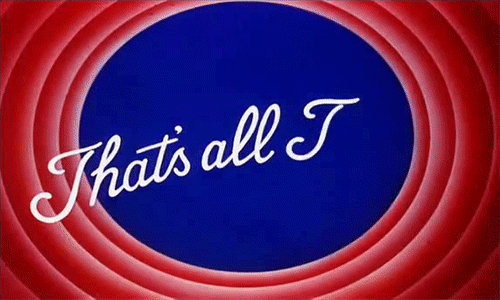
You can see this slide on
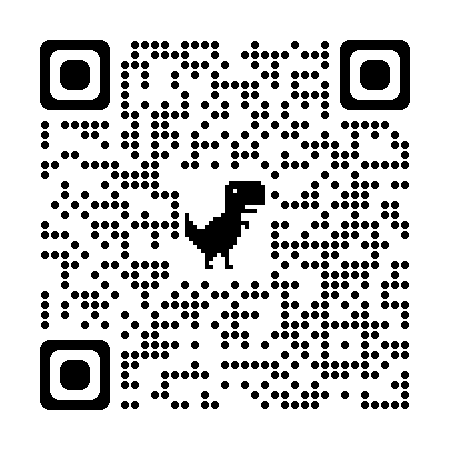
Thank you again!
 Marco Pollacci
Senior Software Developer @GELLIFY
Marco Pollacci
Senior Software Developer @GELLIFY